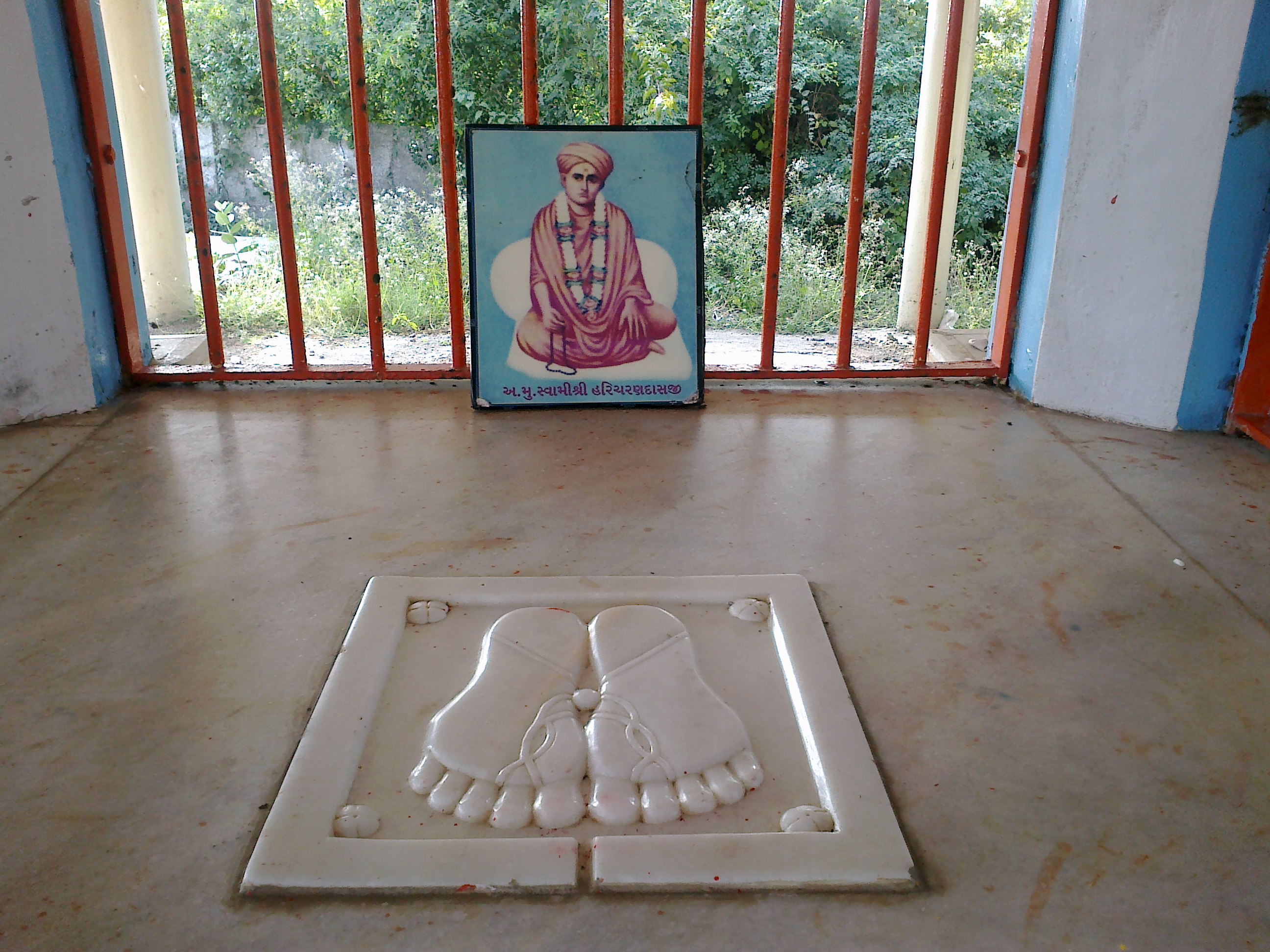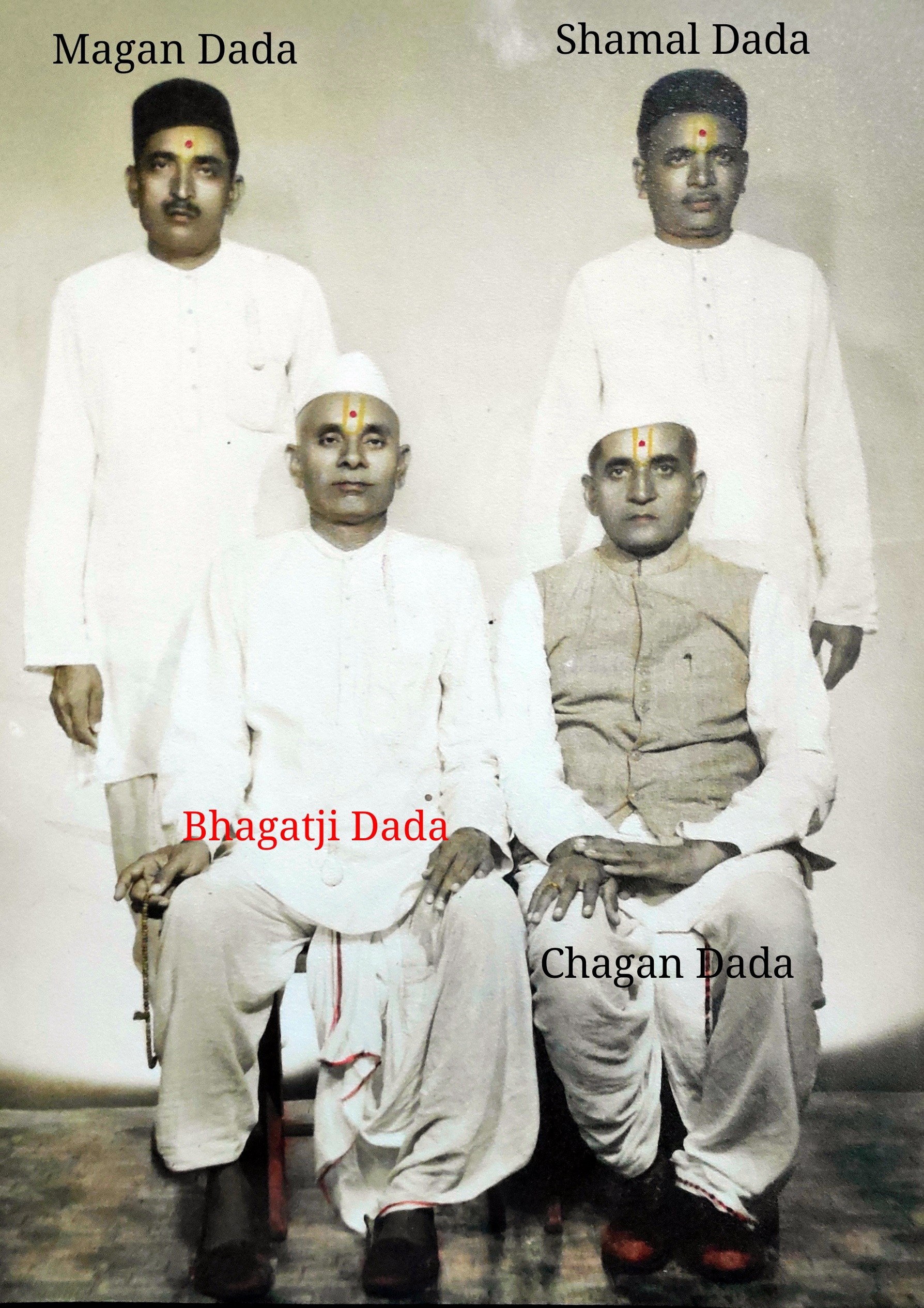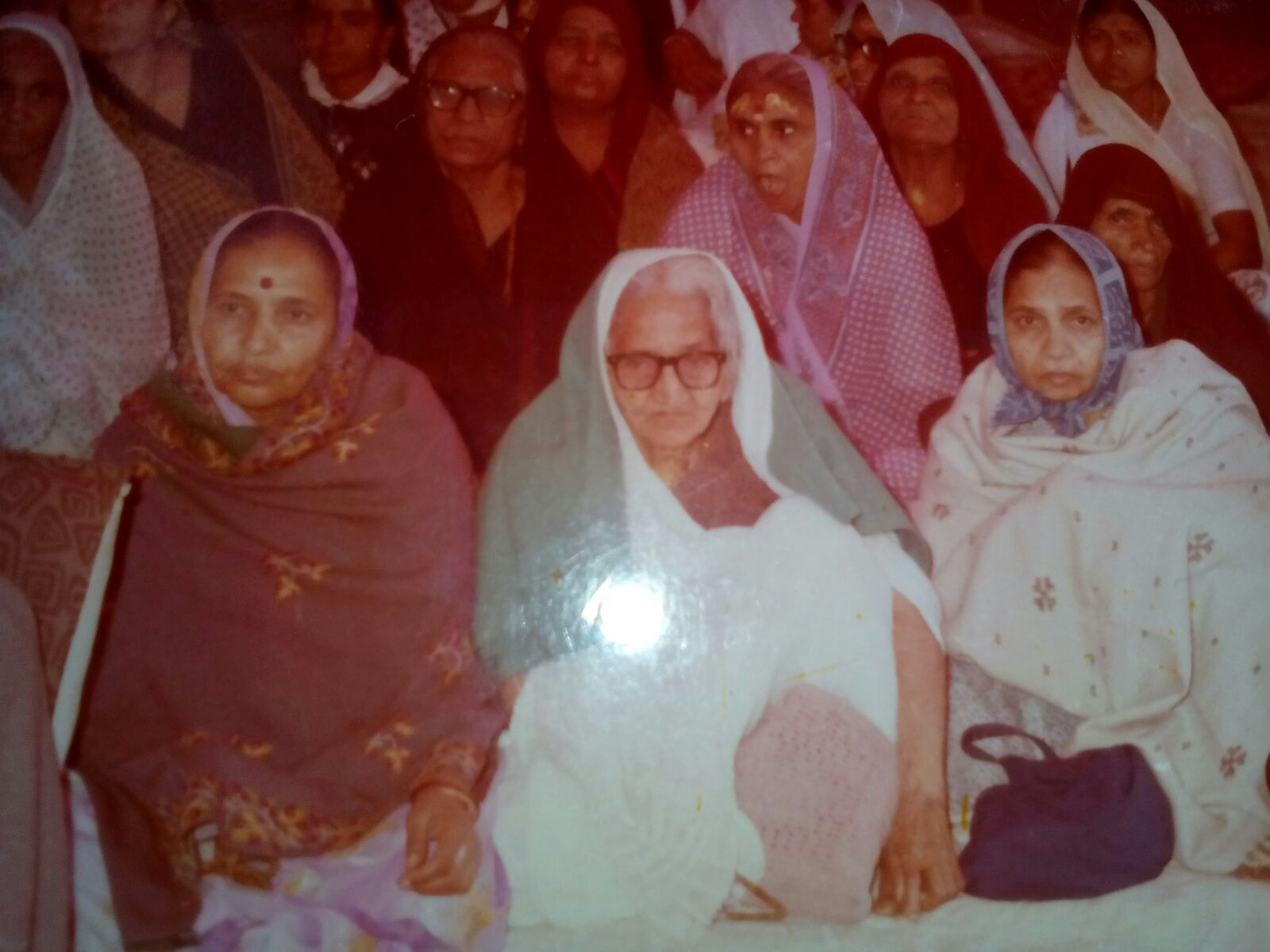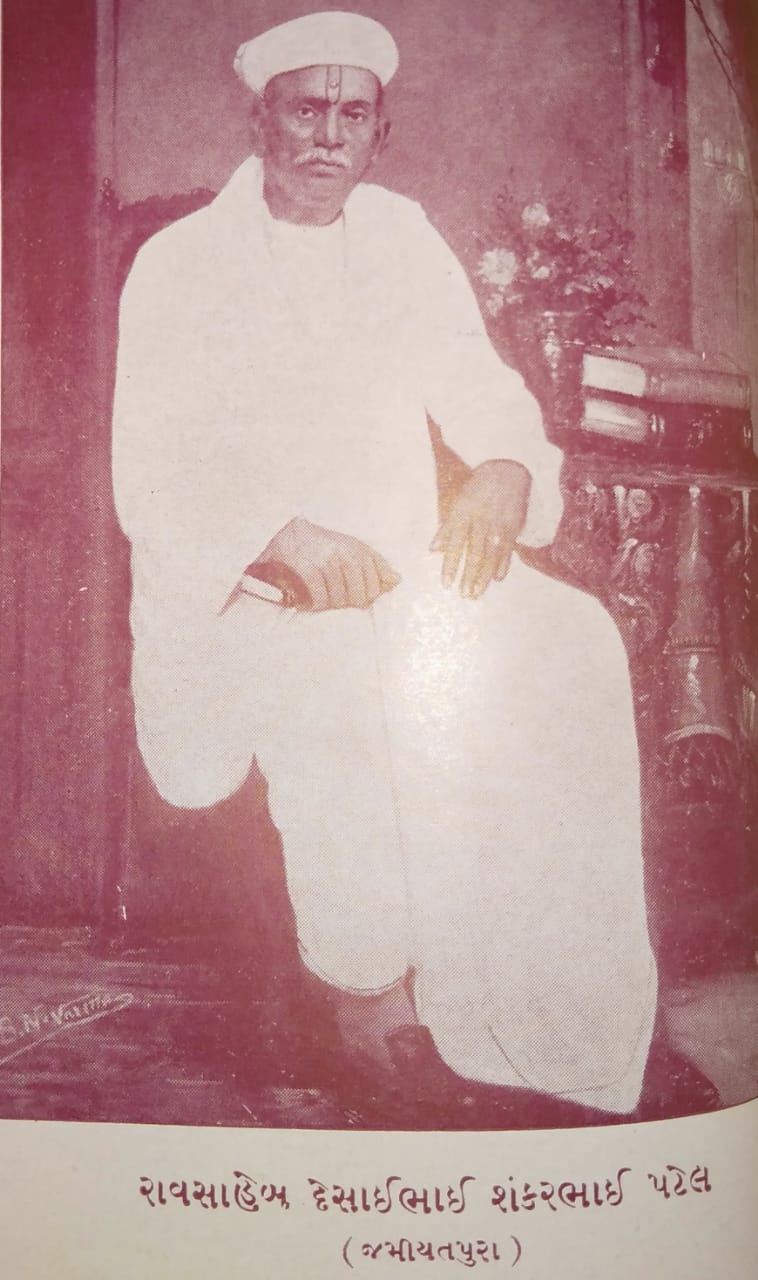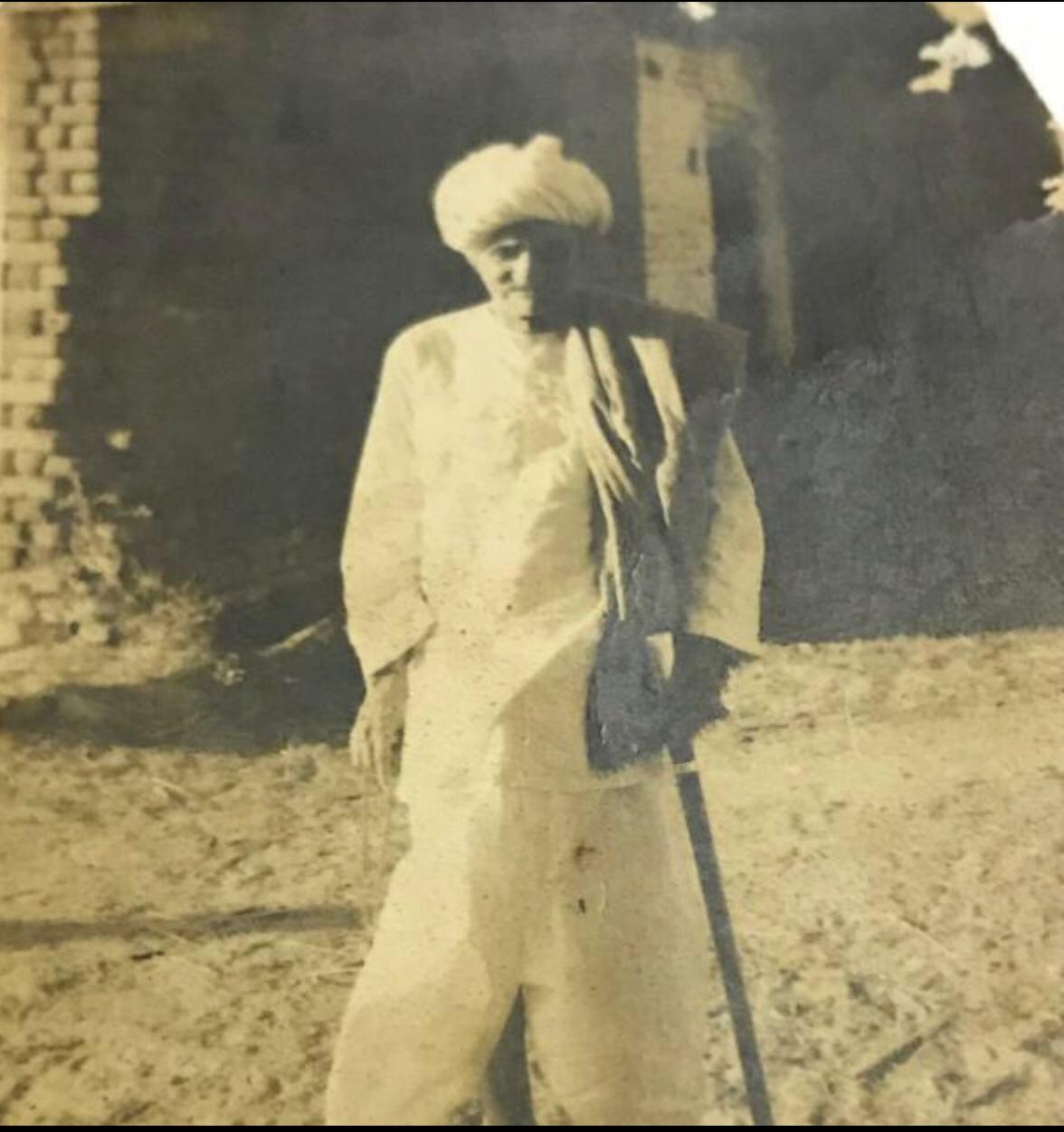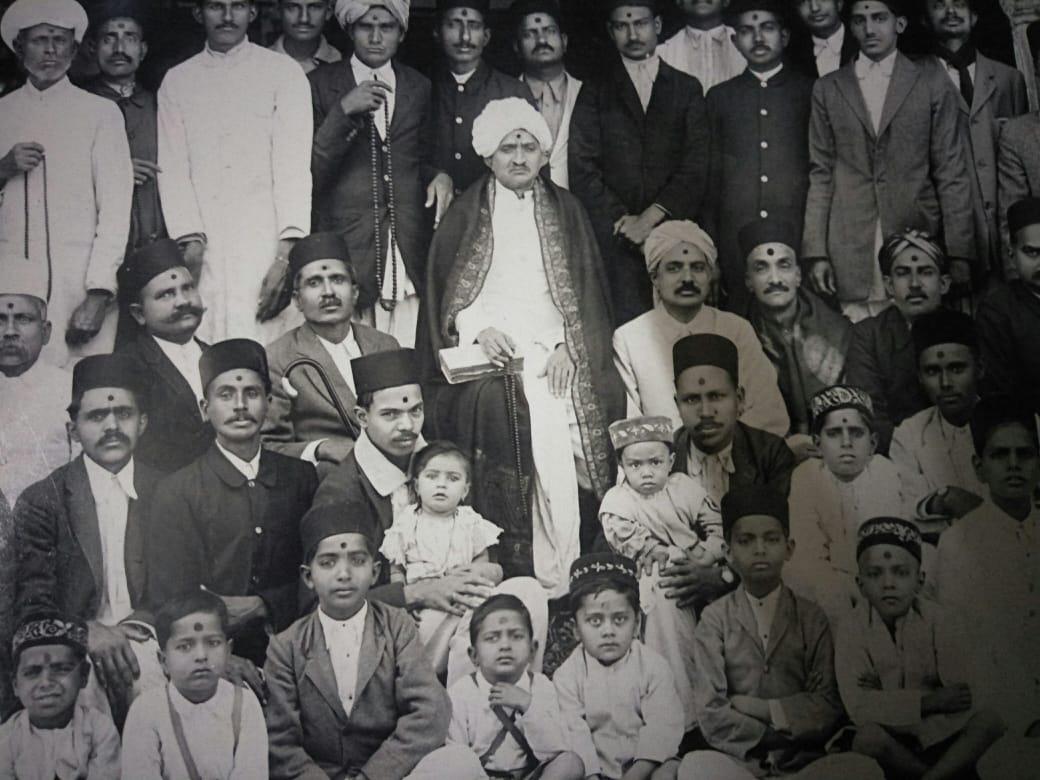Features
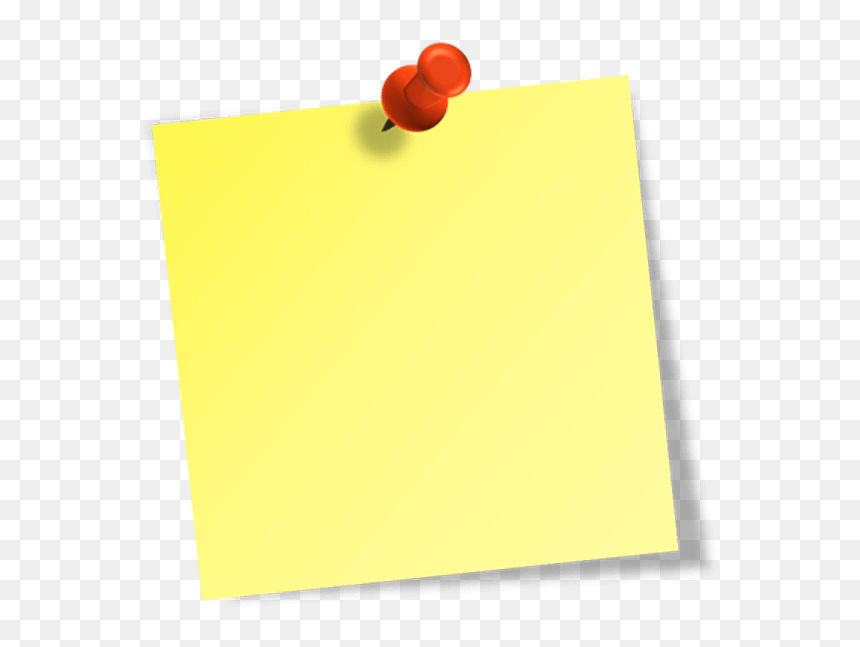
Notes
Add Multiple Notes for self-reference to the Shloks and Parchas.

Announcement
Announcement of Events and Updates of Religious and Social Programmes.

Favorites
Add Your Favorites Shloks and Parchas on Home for Faster Access.
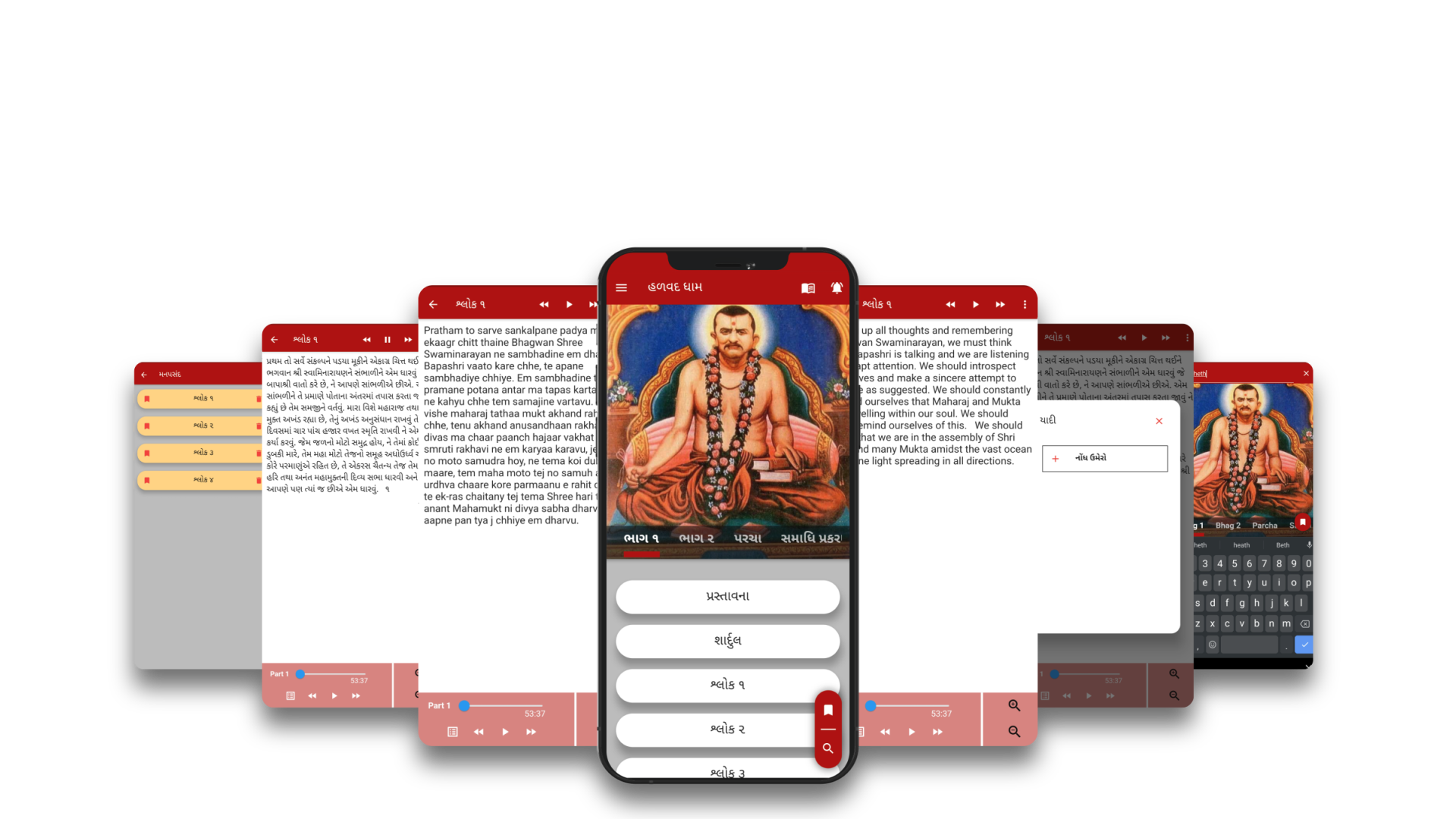
Shloks, Parchas and Samadhi Prakran
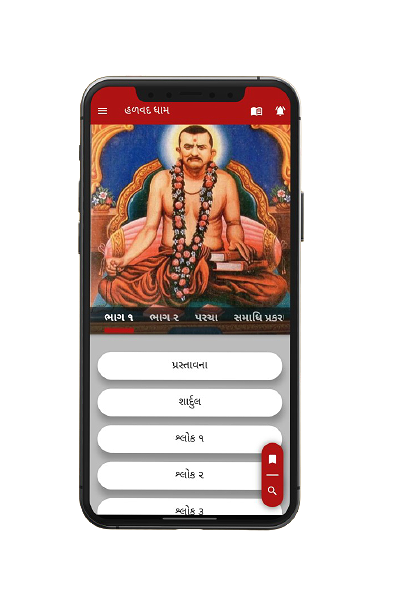
Shloks, Parchas and Samadhi Prakran
Read Shloks, Parchas and Samadhi Prakran in English, Gujarati and English Transcript. Adjustable font size acording to user requirement
Multi Language App
Entire App Features available in English and Gujarati for user convinience and Comfort.
Multi Language App

Audio Shloks and Explanations.

Listen to the Shlok Audios even while surfing the other sections or other shloks without interruptions.


Listen to the multiple explanations about the shloks for better understanding of shloks.

FAQ
Most common questions, answered here
General questions about Halvad Dham
Halvad Dham is an android as well as IOS application for the
preaching's about the Anadi Mahamukt Jatashankar Bapa Shri's
Organization.
For updating the profile picture user have to go on My Account
Page which is their in menu. After going on My Account Page
user can see a penil icon button from which the form becomes
editable after that user can click on image icon for updating
their profile picture.
There are two respective pages for Feedback and Complaints
each so user can directly go on that pages and can send
feedback and complaints.
User can add notes by opening respective shlok on which they
have to add notes their they can see an option menu on top
right corner once they click it they get a drop down list from
where they can add notes and favorites.
There are two respective pages for Notes and Favorite can be
seen user can go there by menu option.
Yes user can delete and edit notes in notes tab.
User can contact us through email which is provided in About
Halvad Dham page which is available in menu. Once user go on
About Halvad Dham page he can see a gmail icon on clicking it
he can send us an email.
User can change app language and font size. An 'A' marked icon
is present on the top right corner of homescreen by clicking
it user can select language and choose suitable font size.
Shloks language can be changed by simple clicking menu on top
right corner of shlok screen he can see 3 languages option and
can choose from there.